Custom Tools and Functionality Government Healthcare
How to Drive Value with Better Backend UX
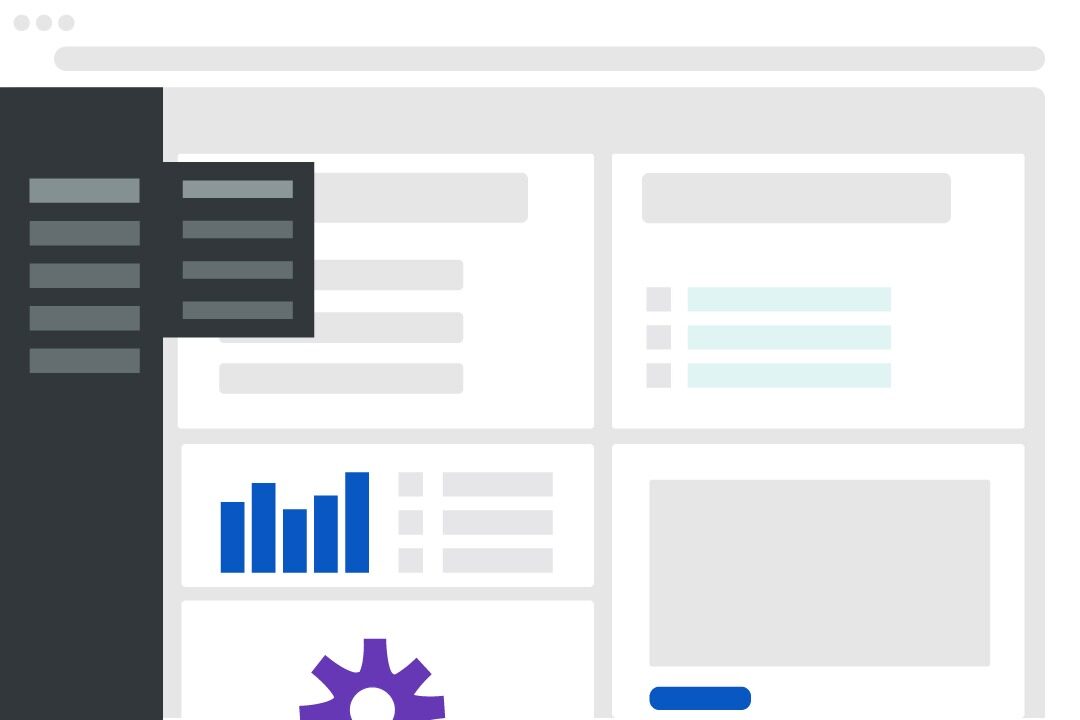
By \ July 27, 2021
Ask the average (or even above average) web redesign project team what UX activities are most crucial to the success of a website, and you’ll hear a well-rehearsed litany. Wireframing. Information architecture. Treejack testing. Prototyping. Usability testing. The responses will come in quick and rote succession, like a communal audiobook reading of a scoping document.
Ask what’s being left out, and the responses get a little more cautious and speculative. Heat-mapping? Click rate optimization? Please end this rhetorical charade and just tell us?
How about the admin user experience within the content management system? The back-end is important too, and too often neglected. You know the saying, “an ounce of prevention is worth a pound of cure?” Well, backend UX can be such a vital value driver for your website, it should remain a priority even in cases where your budget is measured in grams.
So before you siphon from the backend portion of your next web redesign project scope, here’s the scoop on backend UX.
Why bother with backend UX?
Unlike its more glamorous UX sibling on the front end of a website, the potential drawbacks and benefits associated with backend UX tend not to fit neatly into performance reporting.
To get an idea of the far-reaching value potential of catering backend UX to the needs of the CMS admin user base, extrapolate from a few key questions.
How much money and time might be saved over the lifecycle of your current web design if the process of publishing, editing, or redirecting individual web pages was streamlined? How long does onboarding take, and how consequential is it when internal or vendor admins explore an opportunity elsewhere? How many issues will the next redesign have to fix, and how long can they be forestalled? How often does your office need to restock ibuprofen?
As you might have noticed, issues related to backend accessibility or lack thereof can quickly compound and spread across the rows of your organization’s P&L. But the benefits of a strong backend UX are similarly difficult to pin down.
Imagine, for example, if you were able to measure whether your website’s backend operation is:
- Intuitive to admins of varying technical knowledge,
- Readily transferable across organizations,
- Customized to local governance structure and content considerations, and/or
- Future proof for additional website iterations.
Since backend UX evades the kind of measurement that staff is most likely to be held accountable to, it tends to be cut from budgets. The result is a cranky dev team, put upon content managers, and a website that degrades faster than it otherwise would. Bad vibes, all around.
Before that happens to you, make sure to seek a partner who can walk you through a strategic implementation of backend UX.
How is backend UX implemented?
The most appropriate (if a little glib) answer to the above rhetorical question: strategically. User experience always depends on the user base, and every successful strategy for improving backend UX must account for local factors such as site size, structure, functionality, CMS vendor, admin capacity, approval process, and governance.
But while the ideal end-state of backend UX can (and should) vary from case to case, there are a few universally helpful concepts that can push any website in the right direction.
Although not an exhaustive list, the following best practices can greatly improve a site’s backend UX:
- Consistent nomenclature; align on clear, consistent naming of modules across all documentation and page types, so that anybody who steps into the CMS environment can understand what is happening where.
- Intuitive layout; organize information in each page template to match the sections or layouts on the front-end. Use methods such as tabs, accordions, etc, to limit the amount of information visible to admins at any given time.
- Intuitive taxonomies; organize available modules within each page template through categorization and dropdowns in a way that makes sense, is repeatable, and streamlines workflows. The last thing you want is for admins to scroll through hundreds of options while seeking a particular CTA button style.
- Limited decision-making: reduce the potential for mistakes and miscommunication by requiring inputs such as an Alt Image Tags, warning users about issues such as improper metadata, automating content feeds and features wherever possible, and limiting available module options within page types—especially any that require input from less experienced admins.
- Tutorials and documentation: add tutorials and warnings throughout the CMS experience so that compliance issues are always pre-flagged, and customizable module descriptions within the CMS interface include clear instructions and/or reference materials such as a link to a walkthrough video.
- Credentialing for workflows: build tiered access and required approval processes into user credentials for each user type within your admin base.
Although the above practices can improve the backend UX of almost any website, when to implement them is also an important question. Since several CMS features are easier to set than to fix, plan for a thorough examination of your website’s backend functionality in the discovery phase of your next redesign.
Good luck, and don’t forget to ask about backend UX in your next RFP!
To start a conversation about updating your website’s backend, reach out to idfive.
Dan is equal parts front-end developer, back-end developer, and Rockies adventurer. He tackles intricate websites with unparalleled focus and believes that technology should be the solution to — rather than the cause of — problems. Dan understands that projects don’t end at launch and that follow-up and reflection are essential to constant improvement. How he stays on task while living in the middle of a wintery paradise? We will never know.