Consulting, Training & Staff Augmentation Marketing and Advertising Strategy
Running an Effective Remote Workshop

By \ February 16, 2021
How to get the best results, even when we’re all sick of this sh*t
If there’s a silver lining to be found in the exhausting slog that is COVID quarantine, it’s that we learned working from home is a viable option for much of the world’s professional workforce. I don’t want to ignore how fortunate I am to be in a career that affords me the privilege of being able to work remotely to begin with. Not everyone has the luxury to be in this position. But for all those like me bound to our laptop 40 hours a week, we’ve helped to shatter the myth that remote work means less productive work.
Months of fulfilling our day-to-day responsibilities from our collective couches has necessitated that big-idea, collaborative workshops must also be held remotely. This presents a new set of challenges as this method for design thinking has traditionally been done in person.
Before you start: ask yourself, do I need a workshop?
This really should be the starting point for in-person workshops as well, but it’s even more essential in a remote setting. Workshops are time consuming, costly and stressful, particularly if clients or external stakeholders are included. Despite them being a bit in vogue, consider how your project might benefit from not holding a workshop. The project may better benefit by instead sharing a rough sketch/storyboard to get initial feedback or using the allotted budget to hold an extra interview to make sure you understand complex business requirements.
Why you do
Camaraderie and team bonding
Sadly, video conferencing is impersonal and lacks intimacy. One way to counteract this is a collective, shared experience such as a workshop. By spending an extended period of time together, clients get a unique look into what it feels like to work with your team. And for the duration of the workshop, they actually are a part of the team. Going through activities outside of one’s comfort zone also brings about a sense of vulnerability that is often lacking from presentations and normal video meetings.
A secondary benefit of a workshop is that attendees might get to work one-on-one with team members they wouldn’t otherwise. If external stakeholders are participating, they’ll likely spend more time with team members other than with the facilitator. This gives some of the unsung heroes like junior designers or developers an opportunity to shine.
Build consensus
Workshops also help set a project’s direction. At idfive, we frequently hold workshops following our upfront research and use it as a kickoff to the next phase of the project, either UX or creative concepting. It’s in these next phases when the work starts to feel more “real”. Workshops are an effective way to generate many ideas from individuals in a wide variety of roles. When participating in problem solving exercises, attendees develop a sense of ownership in the solution. At crucial stages of an initiative like the start of wireframing, getting everyone to agree on the overall approach can eliminate extra rounds of revision or questions.
Working from home can also bring about a sense of disconnectedness from projects. Particularly in organizations that follow a linear, waterfall approach, a workshop engages the team when they may not be involved until much later.
Why you don’t
Unrealistic expectations
The very word “workshop”, or even worse, “design thinking”, connotes something much different than just a meeting. If you’re not careful, you may set unrealistic expectations about what will ultimately be accomplished. Be very purposeful about what you plan to deliver at the end of the session, as it will likely be incomplete or have unanswered questions. A workshop is just the beginning; plenty of work will be needed once everyone logs off.
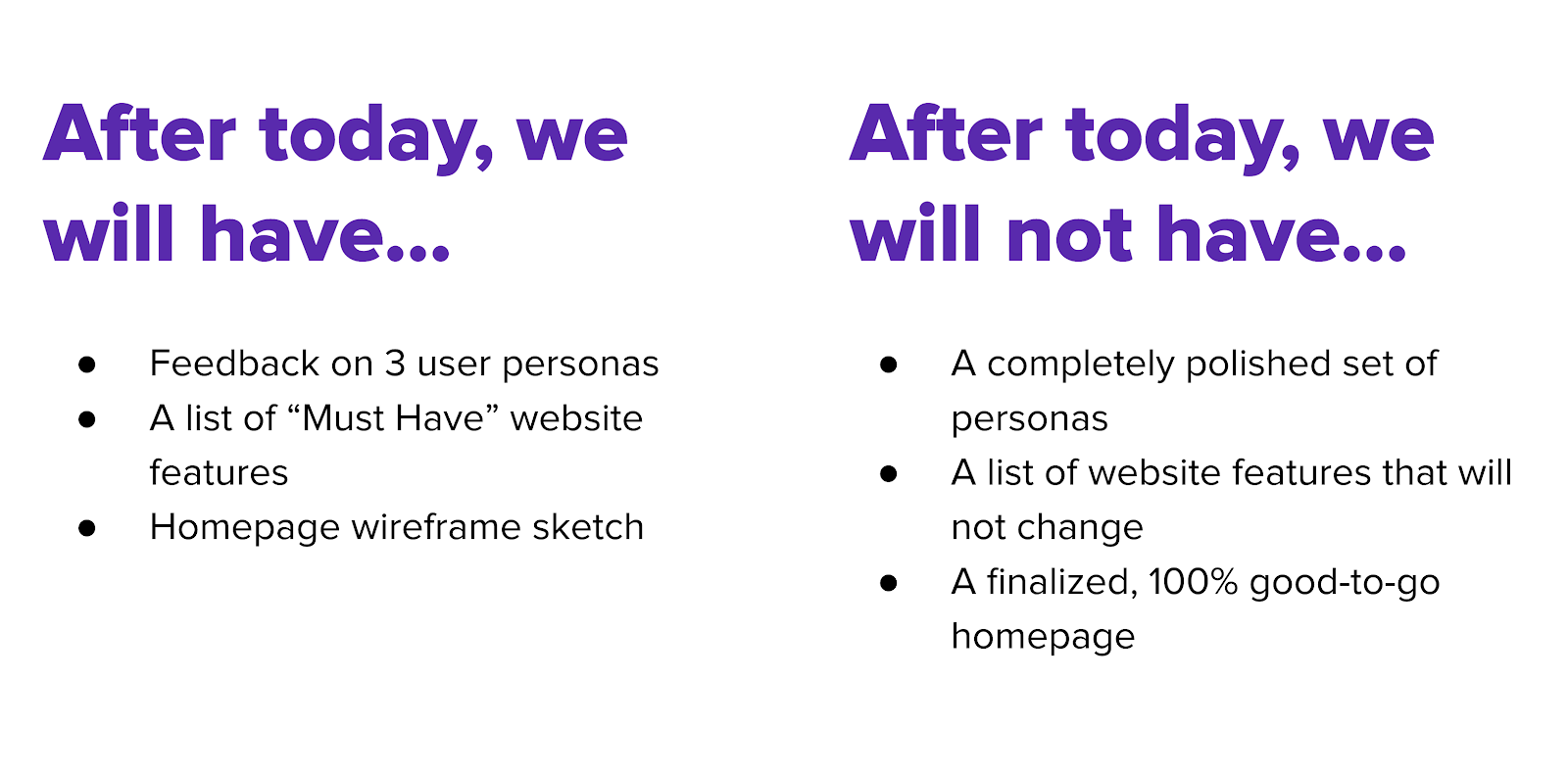
Be very explicit about what you will and won’t accomplish during your workshop.
Time commitments
Workshops typically can take several hours or are day-long affairs. You may need to either cut the workshop short or cancel entirely because attendee schedules don’t allow for such a large block of time. It may be better to not hold a workshop in favor of meeting critical project deadlines.
Not having the right people
At idfive we run into this most frequently when discussing governance or larger process items beyond the scope of a website or campaign. If the workshop is centered around a topic on which participants do not have any authority to make decisions, then you shouldn’t hold that workshop. It’s never a good use of anyone’s time to brainstorm on a topic when a critical point of contact isn’t present.
How to ensure your remote workshop run smoothly
Build in enough time
Activities in a remote setting will naturally take longer than in person. My personal rule of thumb is to be prudent about what activities you can fit in the time allotted, and then once the agenda is set, remove an activity. Many times, participants are asked to use multiple (and often unfamiliar) pieces of software. By scaling back activities for remote workshops, you’ll alleviate any time pressure you may feel when it inevitably takes the group an extra 10 minutes to get logged in and started. At the least, you’ll have a solid cushion for all the times someone says “Can you see my screen?”
I recommend also sharing the complete agenda either in advance or at the start of the meeting. This tiny bit of transparency goes a long way in setting expectations on how rushed they should feel and what will be completed at the end of the session.
Embrace technology, but allow for a learning curve
Although attendees will not have the benefit of being co-located, we’re living in an era with no shortage of free or inexpensive tools for collaboration and communication. These tools are a boon for getting feedback on your website, product or application. To that end, the old adage “Blame the Product, not the User” is especially relevant when introducing a new tool to workshop attendees. Avoid products that require previous experience or a high degree of technological literacy. Provide extra time in the schedule for participants to become acquainted with the collaboration tool they’ve just been given.
Digital whiteboards
One of our favorite tools is Invision’s Freehand, a digital whiteboard that is essentially a glorified Microsoft Paint. Particularly when clients or stakeholders aren’t familiar with design tools, I enjoy how no-frills Freehand feels. With Freehand, ugly is the point. Other whiteboarding tools are available that feel closer to Adobe Illustrator or a more mature design platform, which might be appropriate depending on the activity and participants. But fewer features means a lower barrier to entry and gives the group more time to focus on the problem you’re all gathered to solve. Another option easy-to-use option is Jamboard, which is available with the Google suite of products.
No matter what tool you use, give participants an opportunity to get comfortable with using the software. One way to do this is to task attendees with using the whiteboard for an icebreaker activity. This is a no-pressure exercise that can serve double duty—allowing the team to get acclimated to the tool but also relax having done something a little silly.
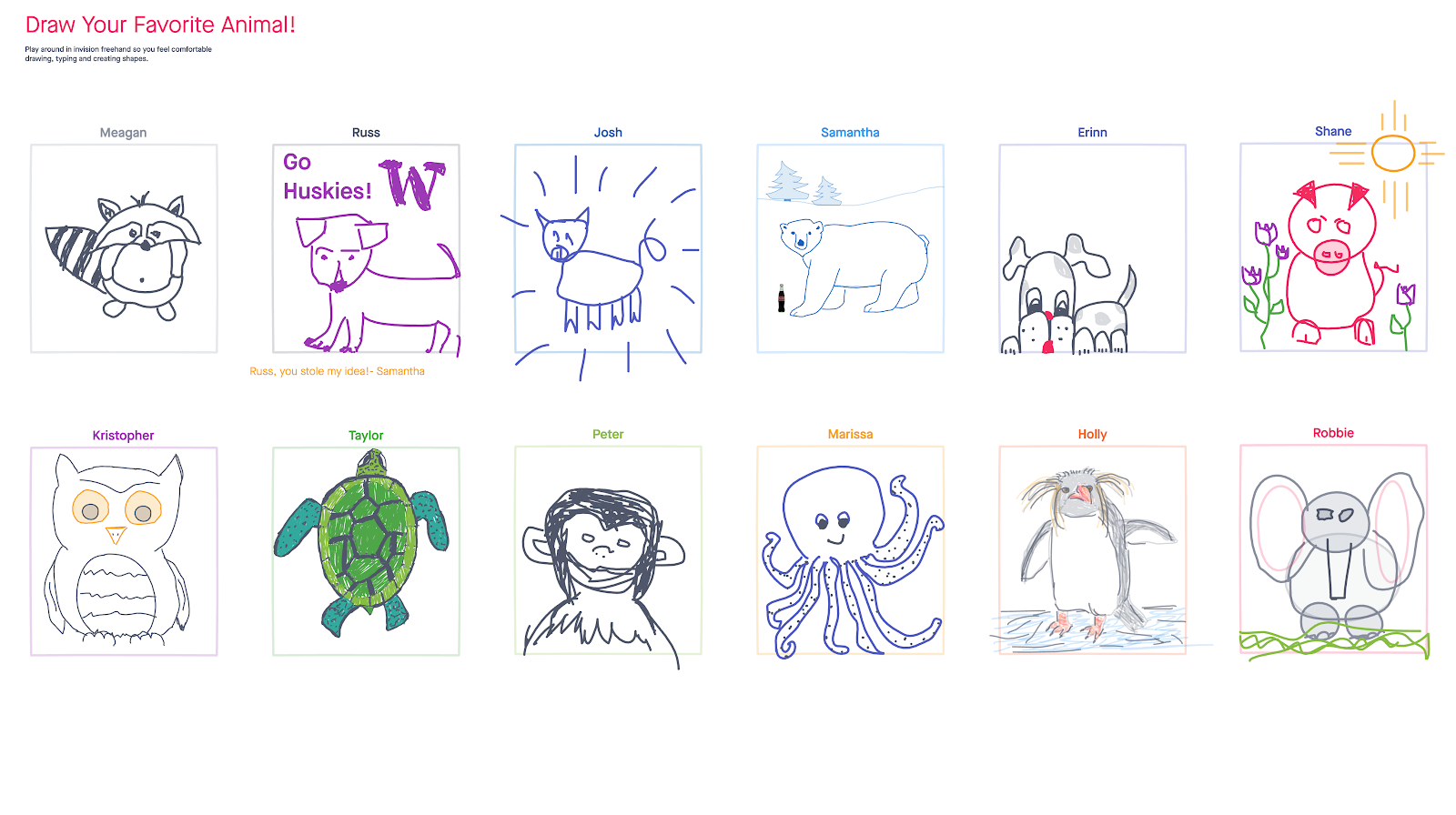 In one of our recent workshops, we had both idfive and client participants sketch their favorite zoo animal. Needless to say, we were impressed with the results.
In one of our recent workshops, we had both idfive and client participants sketch their favorite zoo animal. Needless to say, we were impressed with the results.
Video conferencing software
Zoom and Google Meet give facilitators the ability to easily create breakout rooms, which is an effective replacement to what they might have been a part of, had the workshop been held in person. Participants may have differing levels of comfort sharing their ideas to a larger group and breakout sessions may inspire fresh perspectives you might not get otherwise. Be mindful of the “bystander effect” on video calls with a large number of participants; the larger the group, the more inclined attendees will be to hold their questions and comments.
Give homework
One way to ensure that you get through all planned activities is to assign the group to complete one or two tasks prior to coming to the workshop. This accomplishes two things—it helps you come out of the workshop with a more meaningful work product and guarantees that participants will come prepared to contribute.
Early into quarantine, idfive held a half-day remote workshop with a client team, that began with high-level strategy discussion and ended with a wireframing activity and functionality specifics. The workshop started by discussing users and their needs, but rather than creating personas from whole cloth, the group critiqued a draft set of personas that we sent the client team to review in advance. Developing personas with this approach saved 30-45 minutes of valuable time that was used on other activities.
Include planned breaks
There are a lot of fun UX/neuroscience reasons why Zoom fatigue is a very real thing, particularly surrounding limits on one’s ability to focus and remain attentive and engaged. A multi-hour, in person workshop would be tiring for anyone; once you add in video conferencing and that participants may have already spent part of their day on conference calls, giving the group a break from activities is a must.
During break time, do not take any half-measures. The break isn’t just a break from the activities—it’s a break from the workshop entirely. In particular:
- Provide enough time so that the break feels substantial. 10-15 minutes is best.
- Encourage participants to get up from their desks and take a breather.
- Turn off your camera and mute your mic so participants do not feel obligated to stay at their computer.
Remote workshop examples
Prioritization exercises
One of the simplest collaborative activities for a remote workshop is a prioritization exercise, in which participants are asked to choose their preferred options from a larger list. I love doing a dot voting prioritization exercise after a bit of brute-force, anything-goes brainstorming. I’ll ask participants to come up with as many answers to a prompt that they can (differentiators, tag lines, website features, etc.) and then to use their allotted number of votes to choose their favorite ideas.
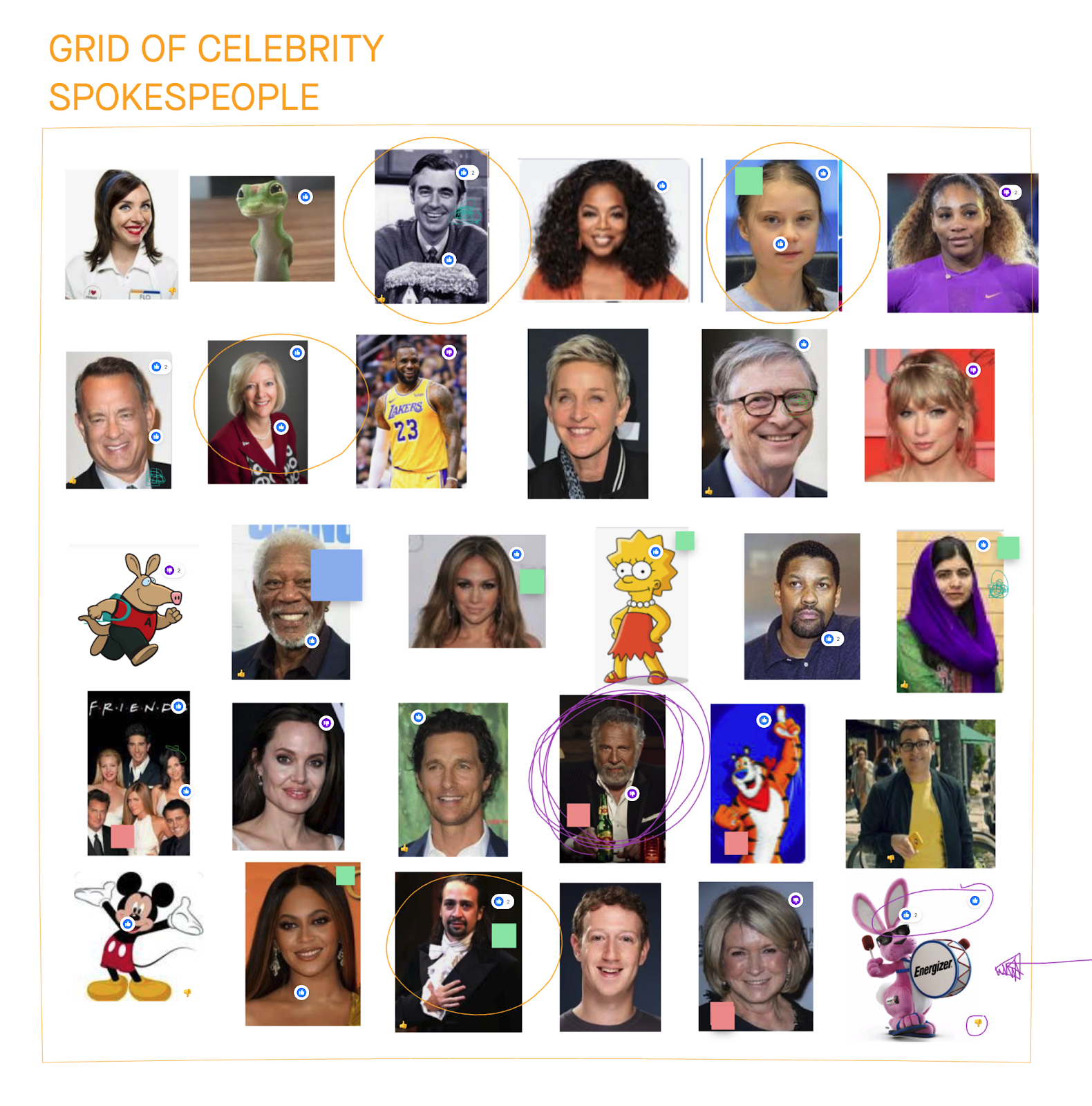
An example of a branding prioritization exercise
Digital whiteboards are ideal for dot voting as participants can vote using emojis or drawing a check mark or a squiggle. The same technique can be used in a branding activity where attendees review a set of logos or photos, chosen by the facilitator in advance of the workshop. For one of our higher education clients, we asked the team which celebrity spokesperson best represented their brand’s personality.
An alternative to dot voting is matrixing where items are grouped based on value, level of effort, or some other criteria. Most recently, idfive did this with a healthcare client to get a gut-check on how to schedule and prioritize the functionality in phase two of their website redesign.
Empathy mapping
Just like prioritization, empathy maps lend themselves to the digital environment because of how little is involved to create one. Even if you don’t have a whiteboard tool, you could draw the quadrants on a PowerPoint slide, share your screen, and create the empathy map collaboratively as a group.
Sketching
Learning the importance of sketching was formative for me as I grew into a full-fledged UX professional, and I try to spread the good word on to my clients. At the onset of a project, I love facilitating a workshop where I give small groups a marker and a giant flip pad and ask them to sketch say, a homepage wireframe. Since quarantine began, I’ve run workshops with this same activity but instead using the Freehand tool.
To help with the creative process, on the whiteboard I included a set of styled widgets participants could copy and paste rather than “drawing” with their mouse. They were also assigned their own browser frame in which they were to put their sketch. This keeps the activity focused and makes it obvious what one is meant to create by the end of the activity.
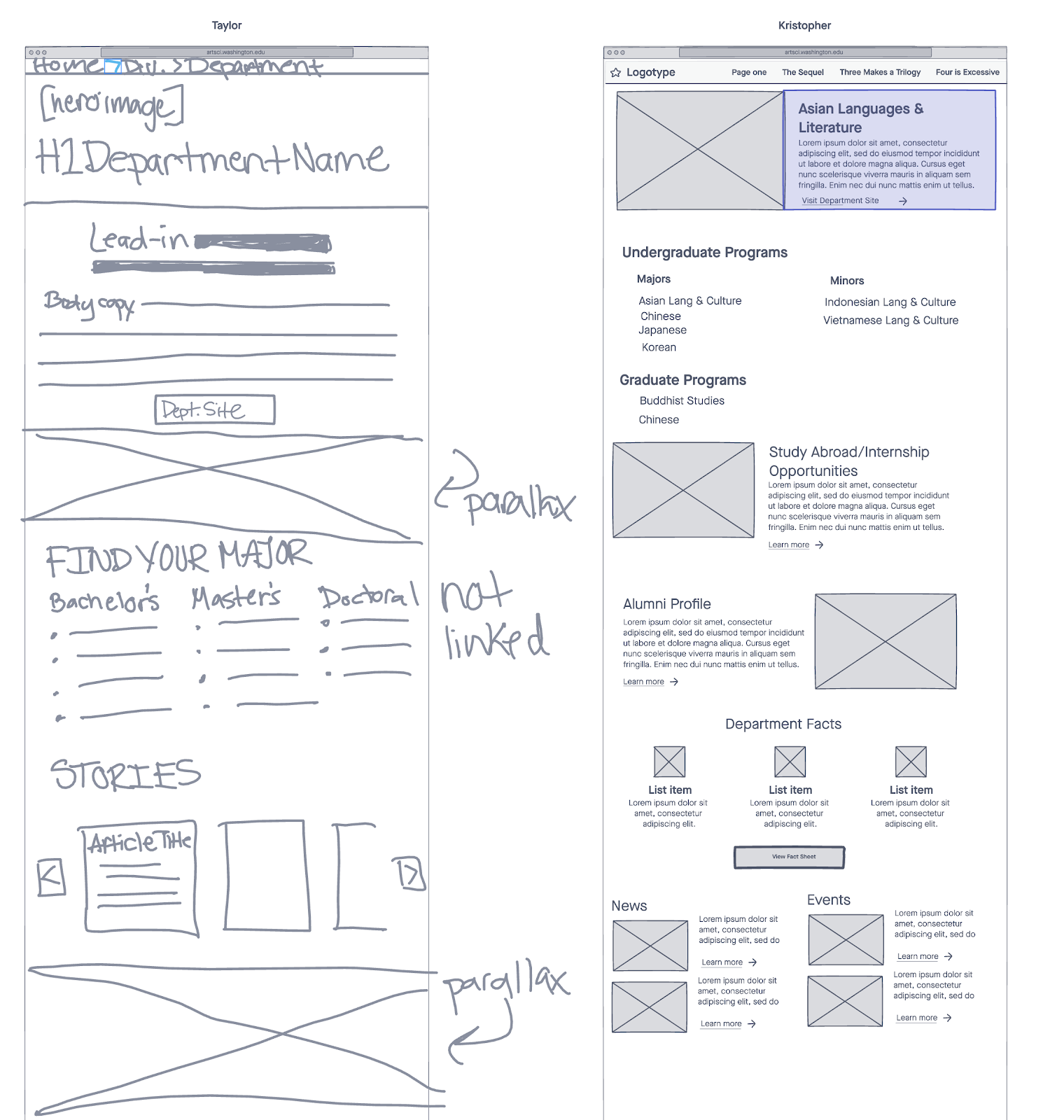
In a digital environment, it’s difficult to make something look pretty, which puts designers and non-designers are on the same playing field
The Big Day
Combining all activities into a single, cohesive experience can be an effective tactic to get team buy-in and end the workshop with a meaningful work product. Rather than lead participants in a series of stand alone activities, use what the group created in one activity as a starting point for the next. When participants have never participated in a workshop before, this hand-holding approach helps to ease any nerves or uncertainty about where the meeting is headed.
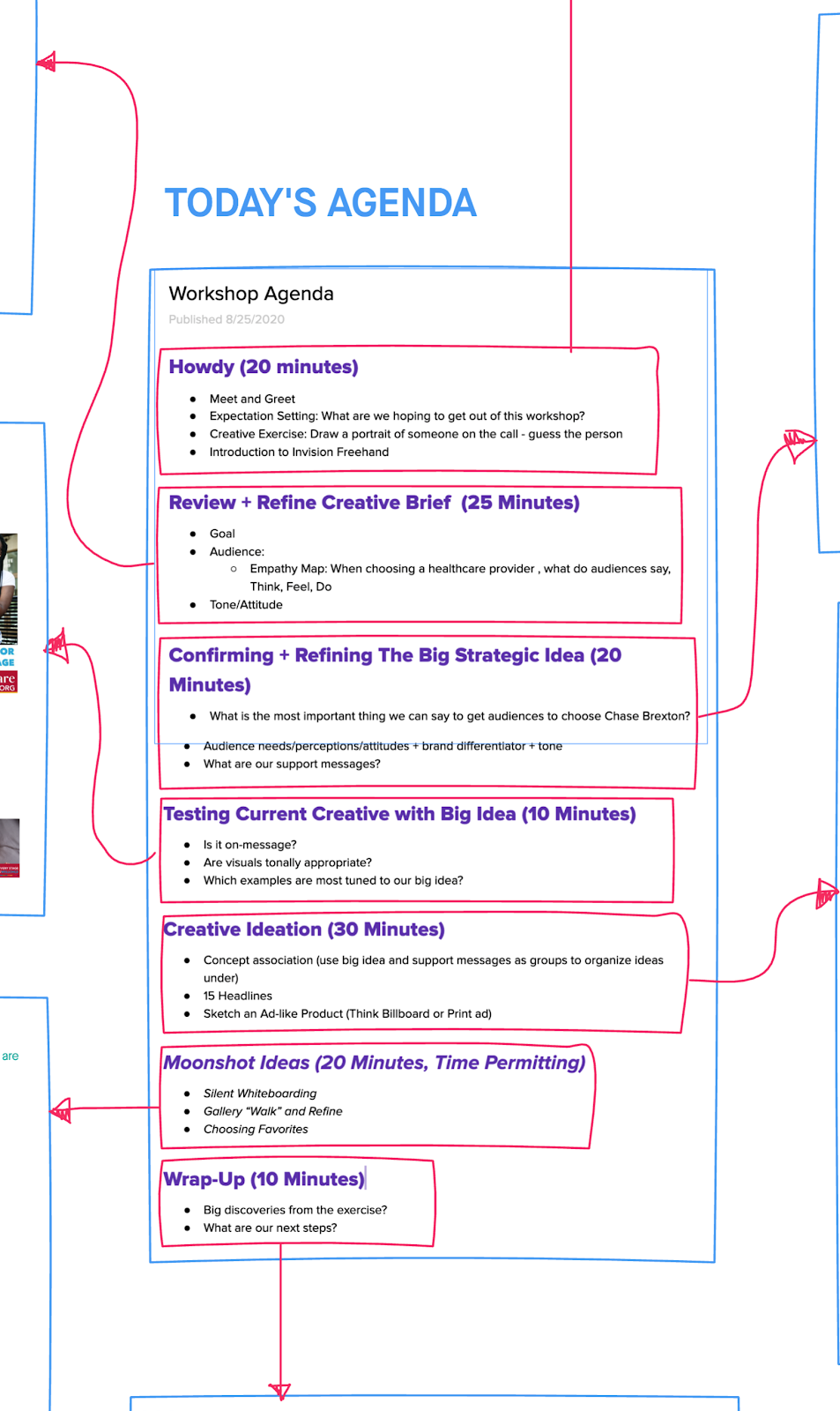
Write a clear agenda to set expectations as to what participants will create in each activity.
Final thoughts
Don’t forget to have fun. Crack jokes. Run weird icebreakers to lighten the mood. Accept the fact that the technology can (and will) fail you. For many workshop participants, this will be wildly different from their normal day-to-day. Know that clients and teams may be very eager to attend, excited for the break in their typical workday. To that end, make it a memorable experience that they will look back on fondly.
Happy workshopping!